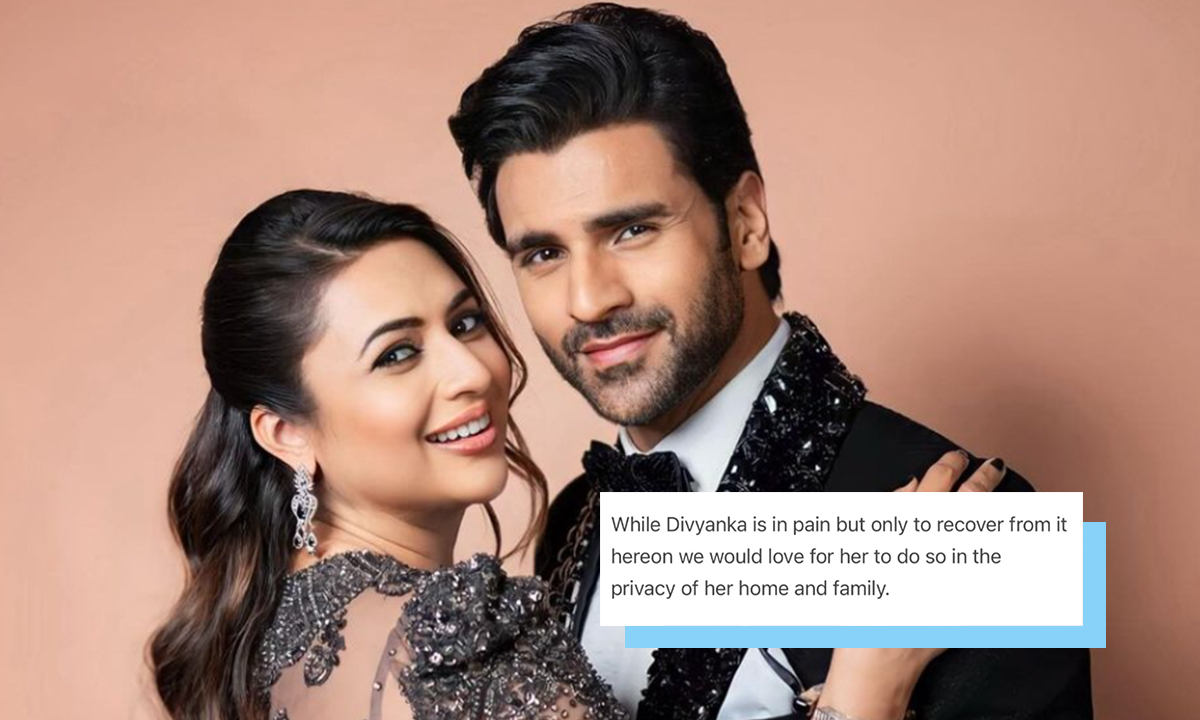6 Easy Phone Storage Hacks To Free Up Space For Your Selfies!

Has it ever happened to you that the one day you are looking amazing, are having the best hair day, and just want to click a lot of selfies… your phone has no memory? The ‘Phone Storage Full’ notification is a nightmare for everyone. But not anymore. Here are some easy phone storage hacks that will help free up memory space on your phone in the fastest way possible!
1. Delete Useless Apps
More often that not, we forget about a lot of apps that are on our phones. Take a look at the apps again, and delete anything that you haven’t used in a while.
2. Avoid Extra Folders
In your Gallery, social media apps create their own folders that basically duplicate the images that are already saved. Delete these folders to free up a whole lot of space.
3. Clear Recently Deleted Folder
Even after you delete images, they get saved in a separate folder. Go ahead and throw that in the bin too!
4. Remove Old Notes
Remove notes that you no longer need from your files. Then delete the notes from the ‘Recently Deleted’ folder also, to create ample space for other stuff.
5. Delete Tinder Messages
Or messages on any other social media app. Just like your text messages, they also take up a lot of memory on your phone.
6. Turn Off HDR
By turning off your HDR settings, you can create additional phone storage for your lovely selfies!
Try out these phone storage hacks, and thank us later!