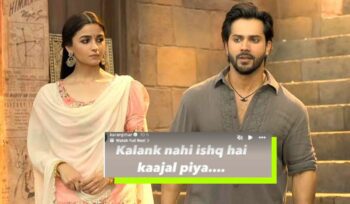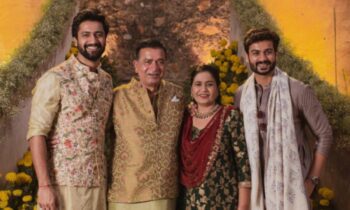8 Snapchat Tricks You Probably Didn’t Know About

You’ve been using Snapchat since forever, and it’s unbelievable how addicted you are to it. This app is probably one of the most used apps on your smartphone. So much so, that you’re even having conversations only by exchanging snaps! It takes serious effort to take to texting after snapchatting for hours at a stretch, no?
While Snapchat has been coming out with fun new features over time, but we’re betting that some of the Snapchat tricks we’ve listed below are things you’ve never realised before. They’re SO cool that you won’t be able to put your phone down after discovering them. Like it happened to me, as you can see in the picture above!
Check out these super cool Snapchat tricks and take your Snapchat game to another level. You’re welcome!
1. Shift between cameras while taking a video
While recording a video, press the front and back camera option at the top right of the screen to record yourself as well as your surroundings. Shift between front-facing and rear-facing cameras with ease thanks to this feature. So glad this one is finally here!
2. Make use of real-time video chatting
You can actually video call your friends on Snapchat like this: Swipe left from the camera to text any friend. Open the chat and at the bottom right, you usually see a yellow circle with which you click pictures to send on chat. The circle turns blue when the friend you’re chatting with is also active at the same time. Hold the blue circle to video chat with your friends and make sure you keep the blue circle pressed.
3. You don’t need to hold down on snaps to see them
Keep tapping with your finger to see snaps from your friends. You don’t need to have your finger pressed on the screen anymore. If you want to stop viewing a story, simply swipe down and you’re out.
4. Blow up EMOJIS
Yes! Insert your emoji where you normally do and simply press the T at the top of the screen. Use your fingers to zoom in and out to make the emoji bigger or smaller, the way you want it.
5. Check out who saw your snap story
Go to your story and click on the right side. You will see an eye symbol with the number of people who saw it. All you need to do is click on it and you will get a list full of people who saw your snap story.
6. Add multiple colours to your snaps
Besides the colours given at the top right of the screen, there are tons of different colours you haven’t discovered yet. Slide through the rainbow like colours at the top right of the screen. You will find pastel shades and slightly dull colours too. Use them on your snaps and make cool stuff out of them!
7. Skip through stupid pictures in a story
Know that friend who travels a lot and you just have to look at her stories because she’s almost always on the go? But those drunk selfies she keeps posting? Yeah, you can skip those. Just click on a story and keep tapping on the screen to see the snaps faster or to skip a snap. No more waiting for 10 seconds for each snap to get over!
8. Add more text to your snaps
Remember when we showed you how this is done? It’s irritating when you have just one line to say what you want and then doodle all over your picture to say the rest. Not cool, Snapchat! This super easy hack makes it possible to add more lines to your snaps so you can add lots more text to it!