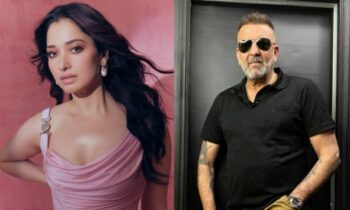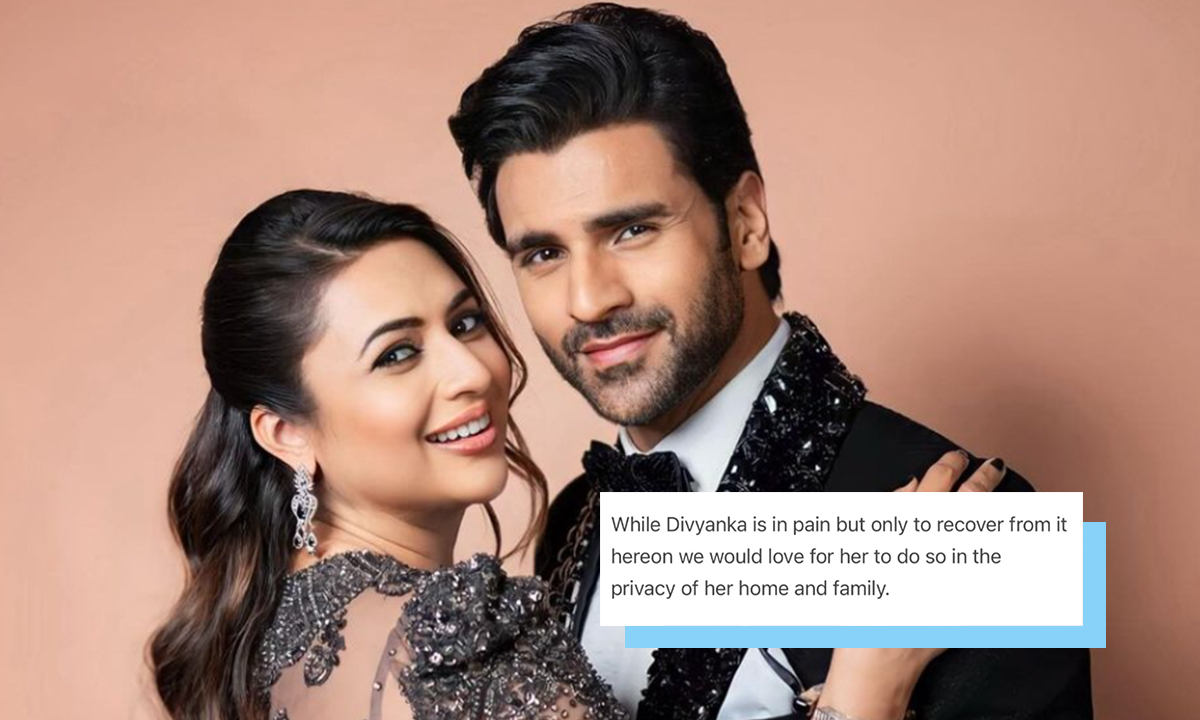#HauteHacks: 3 Things You Didn’t Know Your Safari Browser Could Do

Google is the ultimate search engine and there is absolutely no living without it, but talk to iPhone users and you’ll know that Safari isn’t all that bad either.
A little maze that android users are deprived of, here are a few tricks that the browser is hiding up its sleeves, and ones you can definitely use to show off a bit more among your friends.
1. Recover Closed Tabs
Accidentally closed tabs in Safari but really need that information back? All you have to do is tap on the tabs icon on the right hand side corner, and hold down on the plus icon in the middle and voilà, all your articles will be back!
2. No Need To Scroll Right Back Up
Many a time, when we read a long article and then realise that we have to go back to the start, we tediously scroll right to the top and, seriously, it takes ages.
But in Safari, all you have to do is tap on the top of the screen and you will reach the top of the page.
3. Switch From Mobile To Desktop Version Easily
I don’t about y’all, but I sometimes find it difficult to use a mobile version of a site, and prefer to go back to the original version. Now, on most sites have, this switch is pre-designed and easy, but many still don’t have it.
Open those sites in your Safari browser, hold on to the refresh button at the top corner, and the desktop version will appear.